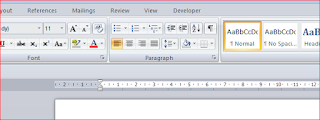Home tab is not showing in MS word 2007 or disappeared home tab in ms office.
Hello everyone! I am Abhishek , welcome to this blog. Today, I want to share something that happened to me last morning. It’s about 8:00 Am. when I have opened my laptop to write a letter using MS word. When I was trying to set margin to write that letter, by mistake the home menu disappeared from my MS word. Means home option not showing anything in MS Word. That was so frustrating for me to find where all option has hides. Well, I not only one who faces this problem. I think sooner or later you all have faced this problem that’s why you are here to find out solution. Am I right?
- Open MS word in your computer or laptop.
- Now press right click on the quick access bar or Ribbon as showing in picture below.
- Click on the minimize the ribbon to uncheck/un-tick
Now you can see that your problem is solved. After doing these simple steps the menu bar appeared again on MS word. Another most common problem in MS word is hidden the rulers. Sometime we have also faced problem with disappeared rulers in MS word. Below picture you can see difference between ruler and hidden ruler in MS word.
How to unhide hidden ruler in MS word .
- To unhide hidden ruler in MS word, you have to do some simple steps that I am gonna show you below. Follow all these easy steps to unhide ruler in ms word.
- Look at the top of vertical scroll bar which is situated at right side of the writing area in ms word. You can see in picture below
- Now click on the view ruler option. You can see in above picture view ruler option is circled. Click on it and your problem will solve immediately.
If you want to a proper video solution on this topic then you can visit our youtube channel by clicking on youtube icon in our website.
I hope this article will help you a lot. For more such tips and trick stay up to date with getsetupdate.blogspot.com. If you are facing any kind of problem you can comment down. Thank you for visiting get set update.